Account Authentication Support
Content:
During the AWS account creation process, at the contact phone number verification step, sometimes there will be a situation where no SMS or calls from AWS will be received. In that case, follow these steps to complete the account information verification:
Check the information
First, double-check your account information and make sure it’s entered correctly:
- You have entered the phone number information and selected the correct international area code to receive the call.
- If you use a mobile phone, check your phone to make sure you are still within range to receive calls.
- Payment method information has been entered correctly.
Make sure that the phone number you provide in your AWS account is reachable.
Create a support case with AWS Support
After checking that the information is correct but still has not received the verification call, AWS Support will assist you to activate your account manually.
- Go to the AWS Support console, select Create case.
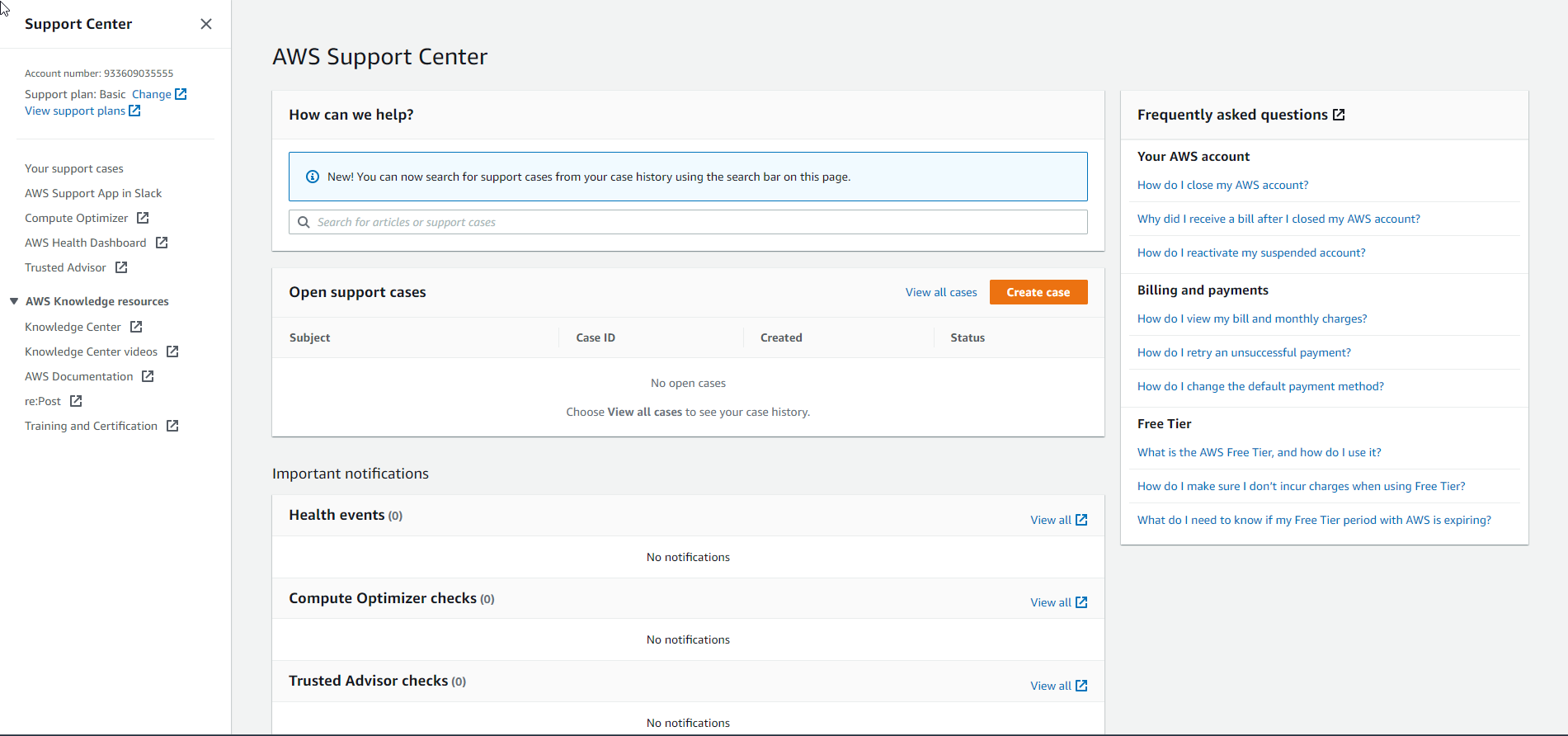
- Select Account and billing support and enter the support information:
- Type: select Account.
- Category: select Activation.
- Subject: briefly write down your situation (eg Did not receive an SMS message or call for verification)
- Description: Provide details of the situation encountered and information about the time you need support to activate the account.
- Attachments: Attach an image describing the authentication step you are facing.
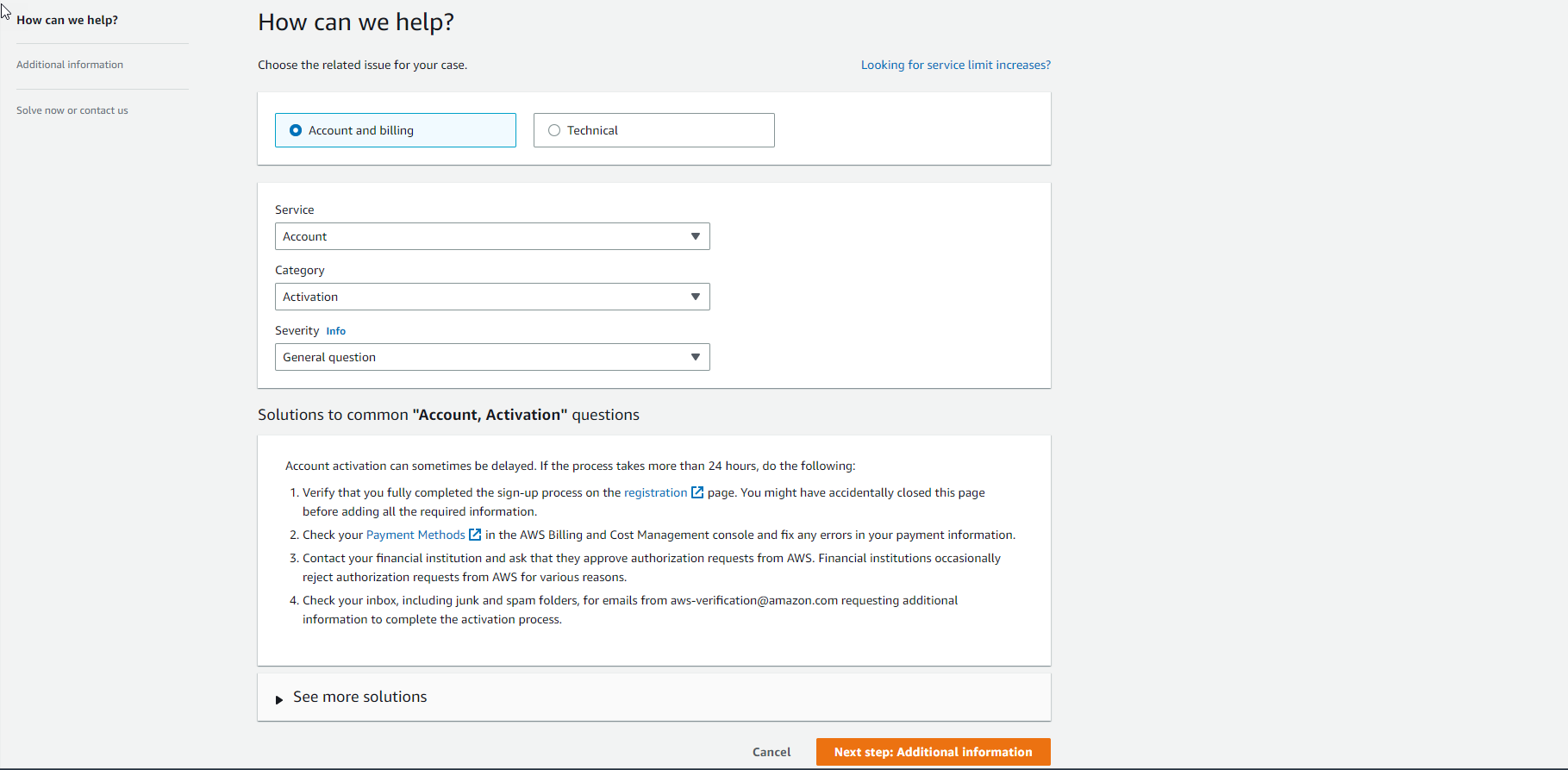
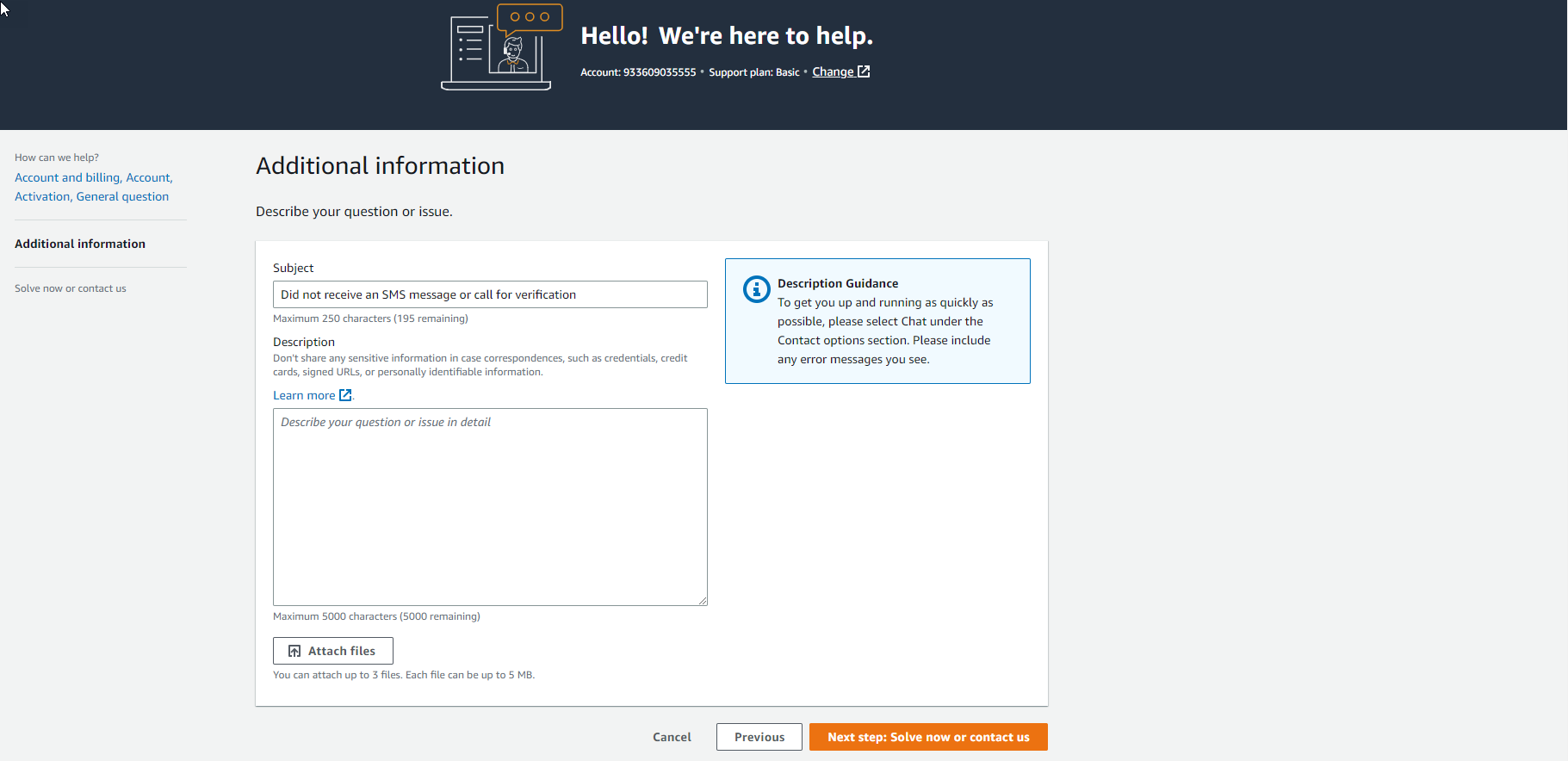
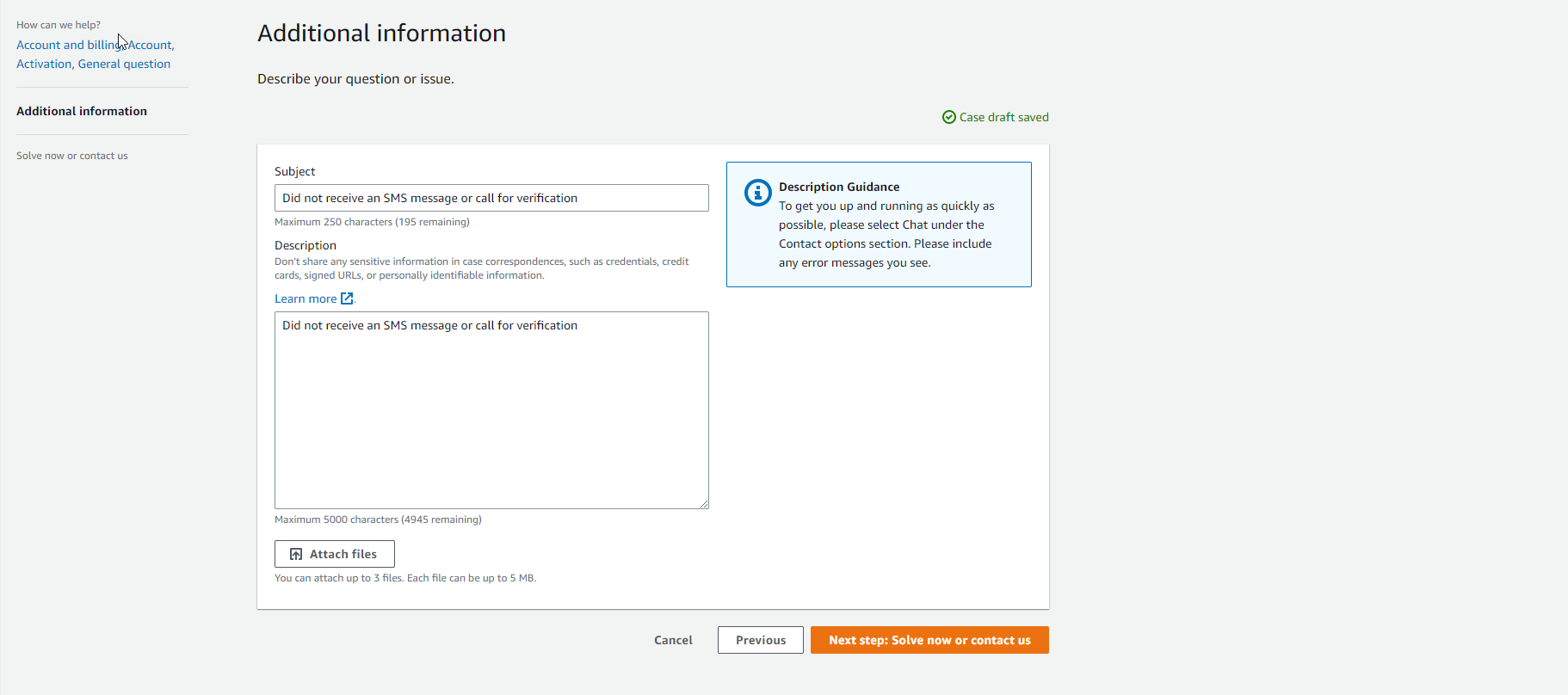
- Under Contact options, select Chat under Contact methods.
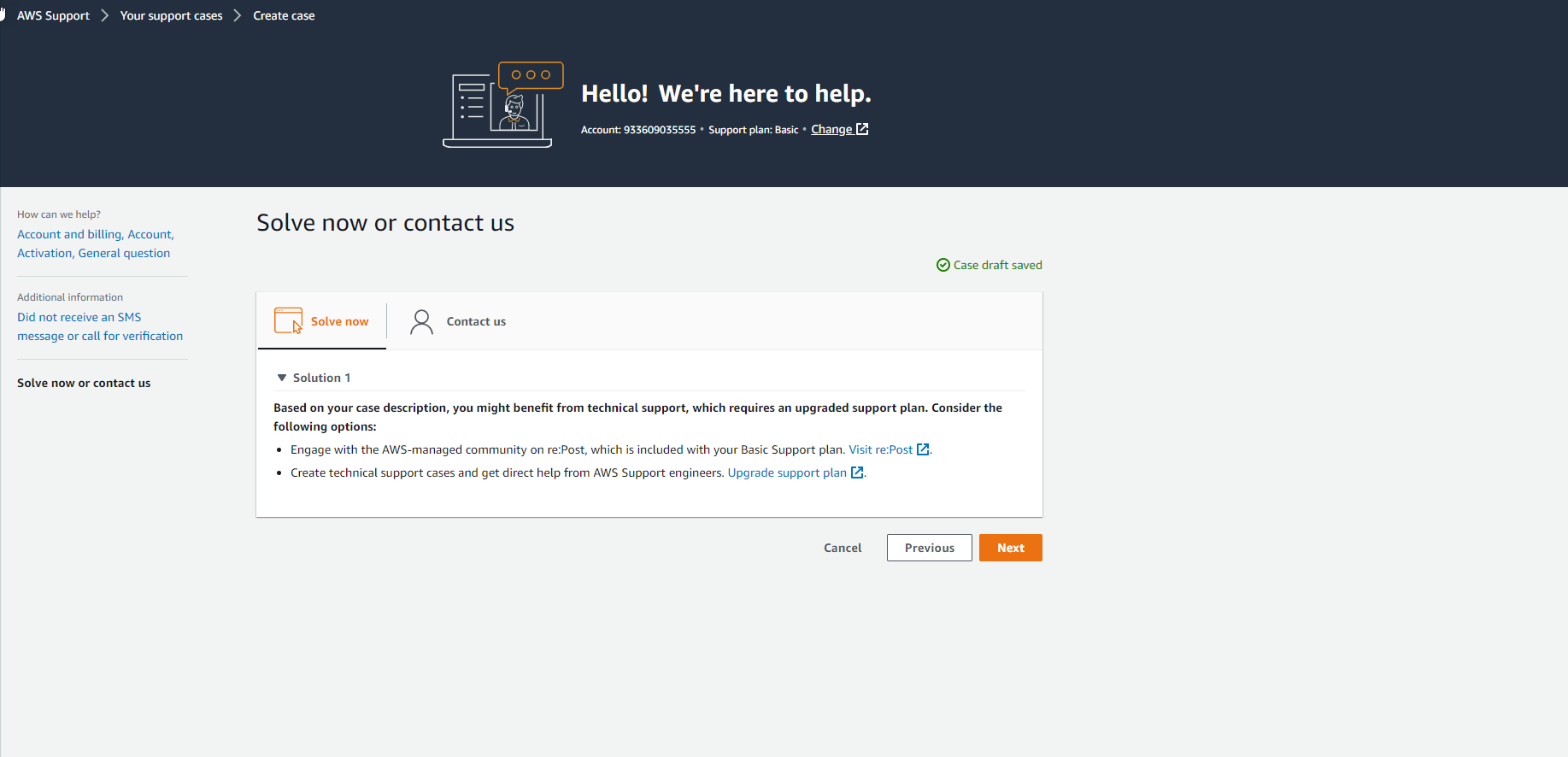
- Select Submit.
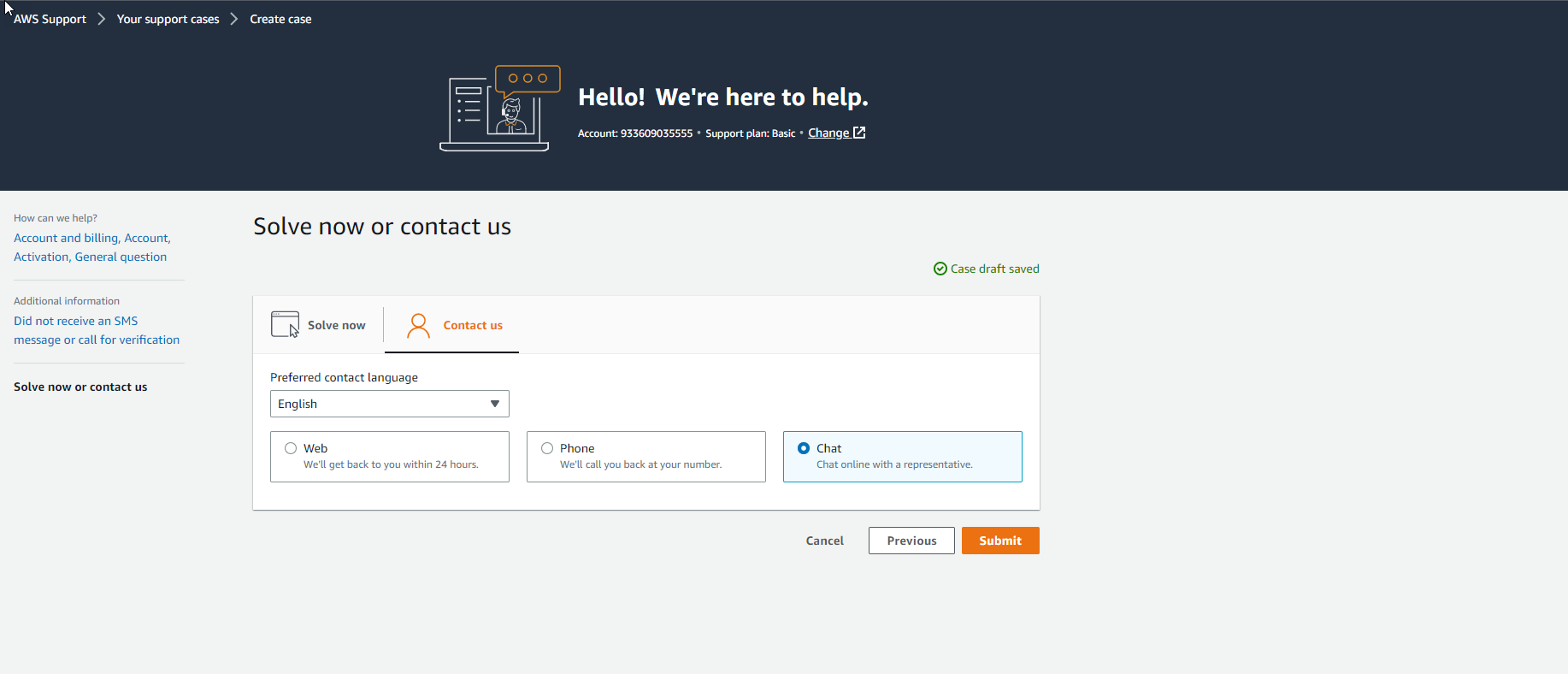 5. The AWS Support team will contact and assist in activating your account.
5. The AWS Support team will contact and assist in activating your account.
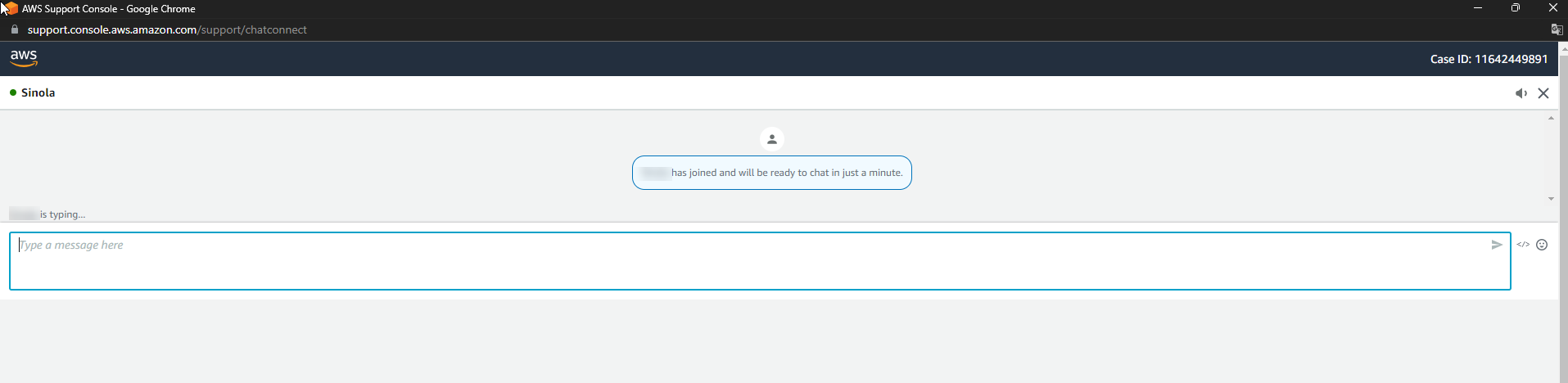
You can create a support request with AWS Support even if your account is not activated.